马上注册,加入CGJOY,让你轻松玩转CGJOY。
您需要 登录 才可以下载或查看,没有帐号?立即注册

×
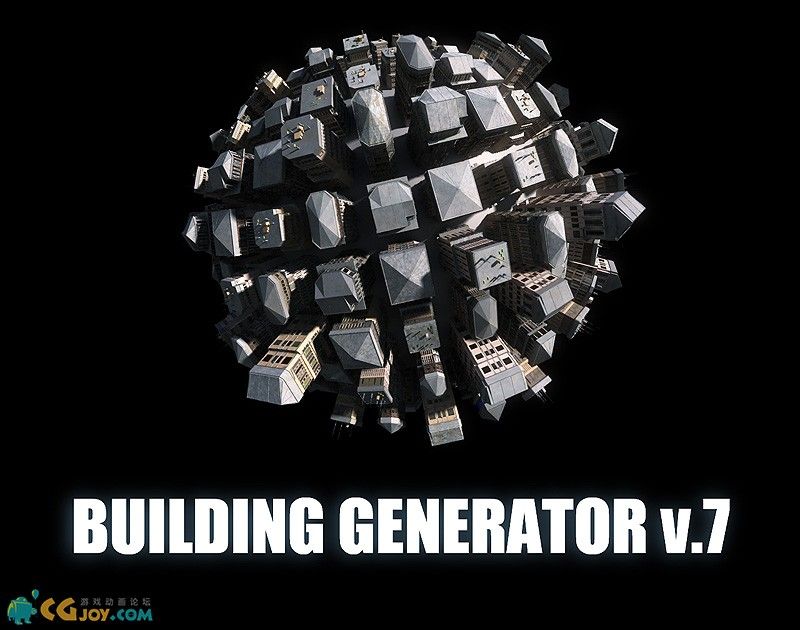
Here's the list of new features:
Custom object support! Yep....that's right. You can now add custom objects to your wall/door facades! Each custom object you add can be easily modified and placed on your facades, by tweaking the settings in the custom object rollouts that appear in the wall/door layer managers. You can add as many custom objects to a facade design as you like, and each custom object has orientation/position/scale offset controls, as well as material and distribution controls. Also, you can specify whether or not a custom object will adopt a Building Generator material, or retain its original material. If you choose to retain the original material, you can easily model and texture the objects on your own and then add them to the facade of your choice without problem. Also, if a custom object is set to retain its original material, Building Generator will sample that material once it generates the building and add it to the BG mutli-sub material where all the other building materials are stored (the custom object's mat ID will be changed to match up with the placement of its original material in the list). This way, you can easily keep each BG material organized because ALL materials (even those for custom objects scattered on a building) are stored together.
Here's an example image, showing a simple "Christmas light" object I added as a custom object to a wall facade, and the BG preview window showing what it looks like on the facade, when it's set to be distributed twice on each facade, and scaled to fit horizontally:
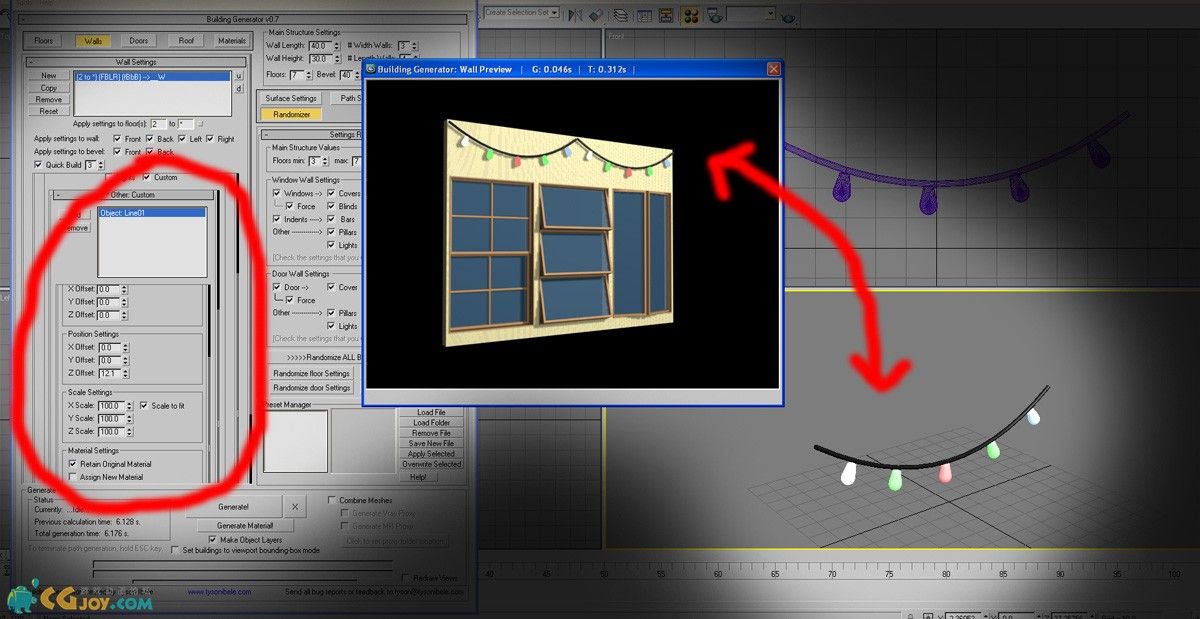
I should note as well, that custom geometry will be listed as "found" by BG even if you change its name, or its topology. So you don't have to worry about BG not being able to find your geometry if you modify it in any way (unless of course, if you delete it).
Now....custom objects are great and all....but what happens when you save a BG preset that had custom objects applied, and want to load it on another computer or in a different scene file? Well.............
Preset files are now able to store custom geometry. I wrote a simple geometry storage system that will save/load custom geometry to and from preset files. UVs, smoothing groups, Mat IDs and other data is also saved with the custom geometry, meaning that the only thing required for custom geometry once you import them into the scene (they're loaded automatically once you import a preset into the preset manager) is to apply materials to them (materials are not stored with the custom geometry).
Also, custom geometry that is imported from a preset is put in a special layer within max's layer system....for easy hiding/selecting/etc.
Preset files have been re-coded, this time as binary files for faster input/output and slightly smaller file sizes. Now, you might be thinking "well shit, you said last time that preset files would remain backwards compatible from version .6 and onward....but now you've gone and changed them again!" Well, never fear because BG .7 will automatically re-code .6 preset files into binary files during the import process. And, in case anything goes wrong during that re-coding process, BG will save the original .6 version as a ".old" file in the same directory....so you can always re-access it in case you need the older non-binary version again.
Also, material settings (MatID assignments, and UV settings for buildings) save with preset files now. The only thing that doesn't save with preset files are texture assignments, because of the problems that could arise if textures are missing. This might be something I'll work on in a future version.
A brand new randomization system has been added to Building Generator....allowing for super-quick generation of randomized floor layers, wall layers, door layers and roof layers. This fairly-robust randomization system has lots of tweakable settings, allowing you to customize exactly which types of details and object types the randomizer can choose from while creating layers. A min/max settings for random building height is also available...as well as options to only randomize certain aspects of the building. So...for example, instead of randomization ALL of the building settings, you can choose only to randomize settings in the floor layer manager....or settings in the wall layer manager, etc. This is handy in case you have a particular style of building you want to generate, and just want to randomize the height or roof.
Here is an example of a set of buildings made in conjunction with the randomization system. Note that no user input was required for any of these settings. I literally just hit the randomize button in the randomize rollout (accessed by clicking the "Randomize" tab on the right of the BG UI), and then hit generate:
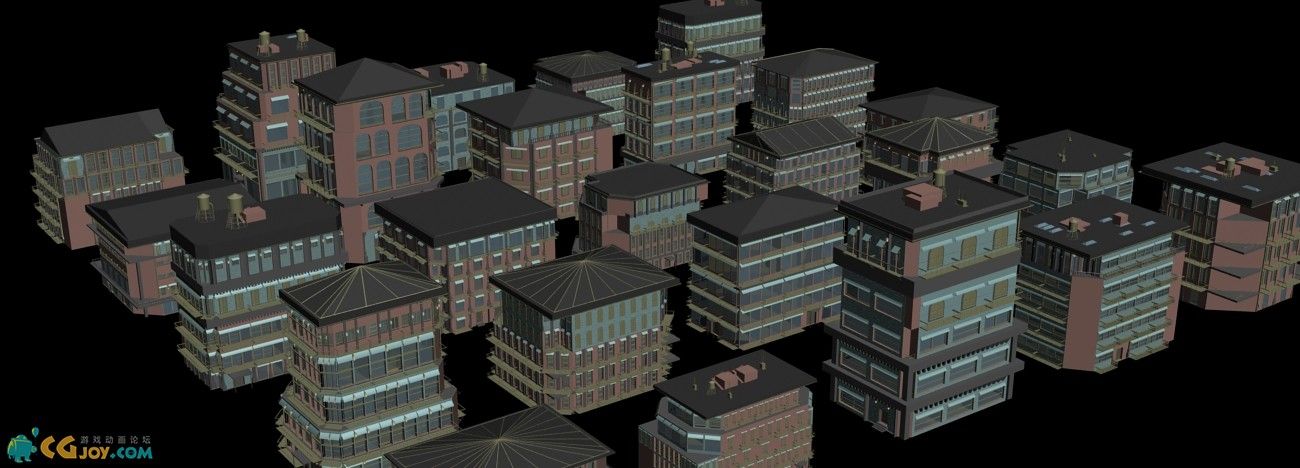
The new randomization system has been implemented in the path/surface generators. By turning on the randomization options in the path/surface generators, you can have random buildings generated over your surfaces/paths. Options to isolate the type of randomization are available in here as well.....in case you don't want all of the settings to be random. So, for example....if you have a bunch of building presets that you've loaded into the preset manager, and want to scatter them over a surface with randomized floor/height values while maintaining their window/door/roof settings, you can simply exclude window/door/roof settings from the list of things to randomize in the path/surface generation rollouts.
Here's an example of some buildings generated on a plane with the randomization system in combination with the surface generation system. In this examples, the "quick build" value of the surface generator was set to 5 (meaning that 5 unique buildings were created, then copied randomly throughout the remaining faces) so you can see some repeating buildings, but we're still getting some really nice designs overall. Generation time was about 5 minutes in max 9 (as you can see, there's a lot of hefty details).
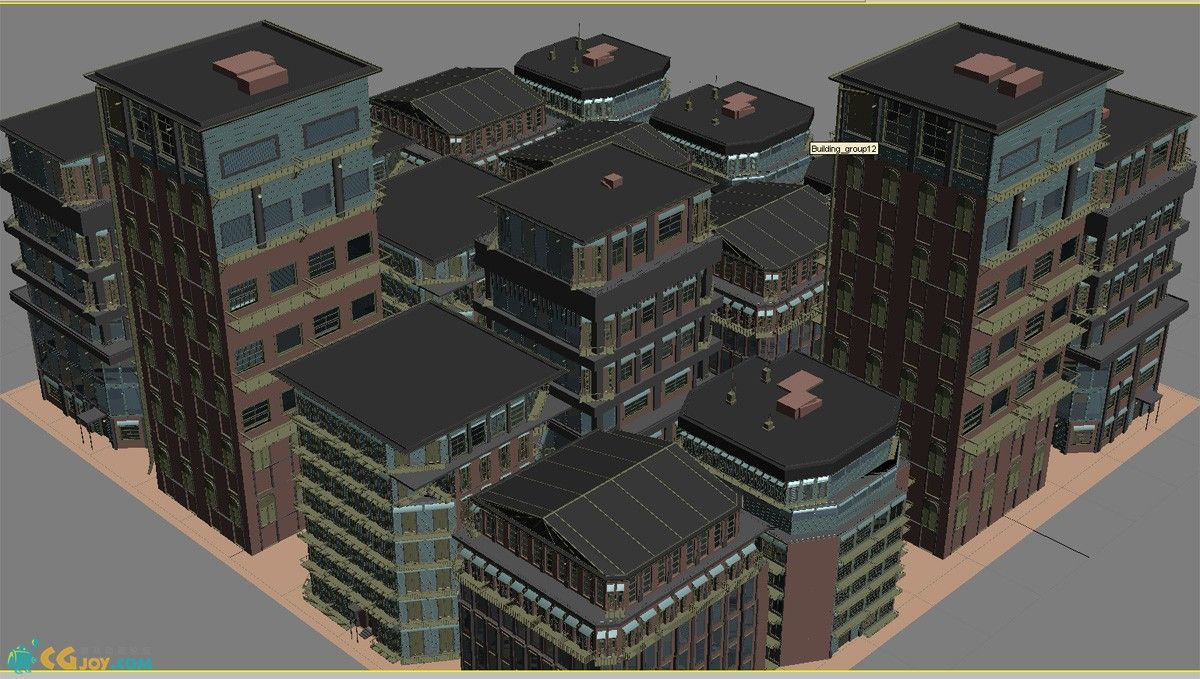
附件下载
|
 加载中...
加载中...